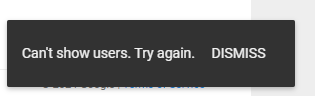Can't add new administrator to AZT portal
- Mark as New
- Bookmark
- Subscribe
- Mute
- Subscribe to RSS Feed
- Permalink
- Report Inappropriate Content
04-24-2024 02:32 AM
Hey team,
I have a problem adding new administrator into Android Zero Touch portal.
Once clicked on the "+" button, I'm filling in the email address, then ADD and nothing happens.
In the bottom left corner i can see only the information "Can't shot users, try again".
Any idea how to solve this case?
- Mark as New
- Bookmark
- Subscribe
- Mute
- Subscribe to RSS Feed
- Permalink
- Report Inappropriate Content
04-24-2024 11:08 PM
Yep, we have seen similar before.
The account you want to add needs to have a Google account created with (doesn't need to be a gmail account).

- Mark as New
- Bookmark
- Subscribe
- Mute
- Subscribe to RSS Feed
- Permalink
- Report Inappropriate Content
04-24-2024 04:25 AM
Thanks, I'll try both options
- Mark as New
- Bookmark
- Subscribe
- Mute
- Subscribe to RSS Feed
- Permalink
- Report Inappropriate Content
04-24-2024 03:42 AM - edited 04-24-2024 03:51 AM
The account you try to add must be a valid Google account. If there's no google account associated with the email address, this shows.
I can replicate this reliably, when adding a known @gmail.com account or a Google-enabled domain account it works. When I try to add a known non-Google account through a private domain I haven't created a Google account for, this error shows.
Edit to say: I wrote that a little too-definite; the error is a generic 500 app error so other reasons could generate it, but this is most common 🙂
- Mark as New
- Bookmark
- Subscribe
- Mute
- Subscribe to RSS Feed
- Permalink
- Report Inappropriate Content
04-24-2024 03:26 AM
I see the same behaviour and I'm a "owner" in the AZT portal. If my memory serves me correct, last time I was involved with adding users it was the reseller who invited the customer in to AZT that had to add new Administrators to the portal.